Welcome to CoSC! It’s great that you’re ready to get started. To help out those getting started we’ve put together this document with helpful tips and everything you need to be aware of to get started.
Creating Your Account
First go to the home page and click “Login or Signup” in the “Hello Stranger” box.
After you’ve done that you’ll be taken to the Login Screen. On this screen you’ll need to click “Register”.
Once done you’ll be taken to the Signup Screen where you can register for the site. Here you will pick your username and enter your email address before clicking “Register”.
Now that you’ve registered you need to go to your email inbox and wait for the registration email to come. Once you have that the system will take you through setting your password and you’ll be able to log in.

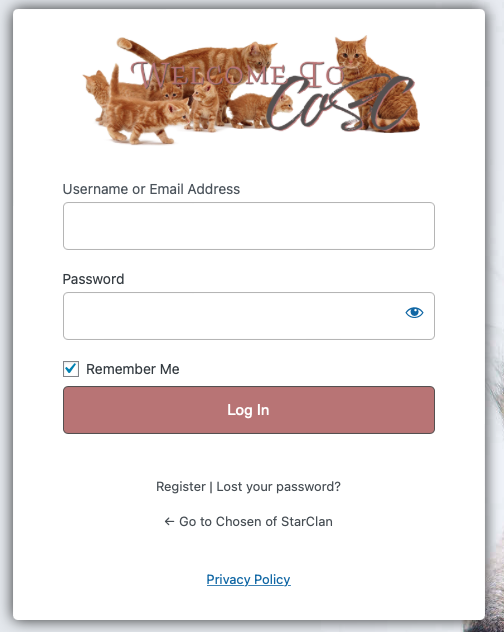
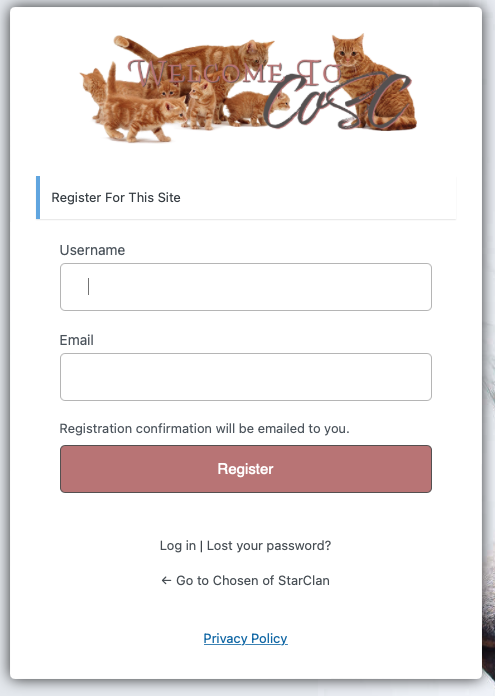
Rules Reading
Required reading for the rules is very simple, just the Rules Page itself.
We do highly recommend that you also at read the overviews on the General, Roleplay, and Character Rules pages. If you feel like going above and beyond, you could also read those pages completely.
Information Reading
To keep things simple I’ll provide a list of things that are different from most games at CoSC right here, and just include links to various pages for more information on the topics mentioned. This will permit a quick read through to have you ready for character creation while making it easy to quickly access anything you want more details on once character creation is started.
- Warriors Code used is an alternate version in the form of a series of poems
- Forest Map uses some borders that are not fandom-standard
- Ceremonies
- MC/MCA ceremonies do not match those from the books
- Leader/Deputy resignation has their own special ceremonies
- Traditions & Societal Norms
- At Mother’s Side all kittens are taught certain things (as explained in the link), and any variant of personal opinion, view or training is required to be explained in the history.
- Legends used at CoSC are original and written just for us. We do not use SotC or CotC.
- Apprentice Training runs on a very different schedule of expectations.Combat Practice/Training is always preformed without claws. Using claws on clanmates is unacceptable.
- Death does not result in any time off, even for the offspring of a cat.
- Cats with Disabilities are not granted special allowances for any rank (including Medicine Cat).
- Great Cat Names are rarely used unless a cat earns it.
- Insanity does not get a cat allowances. There is no mental health care in the CoSC Clans.
- Kits are named by the leader, using names requested by the mother. The leader has the right to veto any names they do not feel are acceptable.
- Mates and Mating
- Crushes are not considered normal.
- Mating is informal and non-exclusive (IE: Cats do not have mates, they mate).
- Toms do not approach queens asking for litters. Queens approach the tom they desire to sire their litter.
- Senior Warriors are appointed by leaders. It does not have an age contingent: They represent the inner circle of the leader, the cats he or she trusts to lead patrols and mentor apprentices.
- Medicine is different here.
- Custom Herbal
- Custom Complaints Guide
- Custom Symptom Guide.
- Clan Stereotypes from the books do not hold true here. Please see the various clan pages for CoSC stereotypes and tendencies. (TC, RC, WC & SC)
Creating Your First Character
Now that you’ve read the rules and familiarized yourself with the lore things that make CoSC unique you’re ready for Character Creation. The first step is to go to the Character Creation Area and click on the “New Players” tab. New players, those who do not have a character yet or have made less than 10 role-play posts are only eligible for a single clan character, so you get to click on the “Clan Cat Creation” button to get to the form to make your character.
The form you are taken to will have instructions about every field you need to fill out. Please read these instructions carefully as it will help you get through the approvals process. After you begin filling out the form you can save your application at any time and pick up editing it again by visiting the My Characters page. It is highly recommended that you save your work frequently because you never know when a website will experience a problem.
Once you’ve finished filling out the form and believe your character is ready for the Administration to look at there is a field at the top called “Request Check”. To get your character looked at for approval you have to set this field to “Request Check” and save the character sheet.
After you have submitted the character sheet for check a member of the CoSC Administration Team will look at the character to make sure it fits the game history and all of the rules. They may return the character to you with a set of edits that must be made. In that case you make the changes and resubmit the character for another look. It’s not unusual for a new player’s first character sheet to have a few edits that need to be made. If there are no edits left to be made your character will be approved by the staff and ready for you to enter role-play with.
Making Your First Roleplay Post
With your first character approved you’ve come to the final step in getting started: Making your first role-play post on the forum!
The first step is to decide if you’re going to reply to a thread marked “Open” in the subject line (Open means open to anyone who wants to join it) or start a thread of your own. We will cover both angles here, since depending on the clan and what’s happening either might be the best option for you.
Starting a New Thread
Starting a new thread isn’t as scary as it sounds. The first step is to decide what your character is going to do and where it will be happening. Once you know that, you will go to the correct forum of the Forums and click “Add Topic” button (topic is another word for thread).
A whole form for setting up the thread pops up, and I’ll go through how to use it, especially the custom fields we have installed.
- Topic Prefix (optional) lets you easily declare if a thread is open, private closed, or the started should be consulted before you join a thread. There’s also an OOC option that should be used as infrequently as possible.
- Topic Title is the name of the thread that is displayed to everyone on the forum.
- Day is the day between 1 and 28 in the moon that the thread takes place on.
- Moon is the moon the thread is taking place during. This is usually the current moon according to the almanac displayed on the front page of the site and the forum sidebar.
- Who (optional) lets you put in a list of characters or types of characters the thread is intended for.
- What (optional) lets you describe what the thread is set up to accomplish.
- Where (optional) lets you describe where, according to the map, the thread takes place.
- Post Text is the role-play content of your post. The exciting part! Describe actions, include dialogue, and otherwise play the role of the character you have created and had approved.
- Tags (optional) lets you enter tags that describe your thread and help others notice it. Things like the name of the moon, location, involved clan(s), etc.
You can see an example of a properly set up thread here. With that information added it’s now time to add the actual role-play content to your post. Once that’s done you can press “Add Topic” and your post will be made.
Replying to an Existing Open Thread
Once you’ve found a thread (A series of posts that are chained together) that you feel is perfect for your character to be involved in, the first step is to read the entire thing so that you know what you’re interrupting. Once you’ve read the thread, you notice a “Leave a Reply” area at the bottom of the thread page. You simply write your response into the form (though some people prefer to write it in a text program on their computer in case of problems) and hit the “Add Reply” button. Your post will be immediately added to the thread.
The Discord Server
Though all of the potential activities a new player might want to do, joining the discord server is one that I encourage greatly. It’s the fastest place to get help from a member of staff or a knowledgeable member of the CoSC. It’s also where almost all of the casual conversation and friend-making happens.
